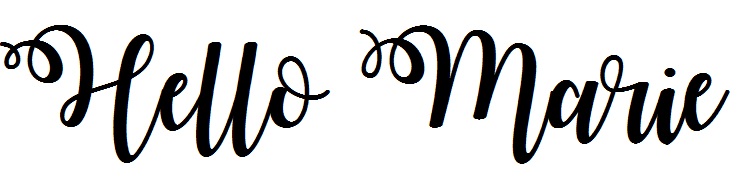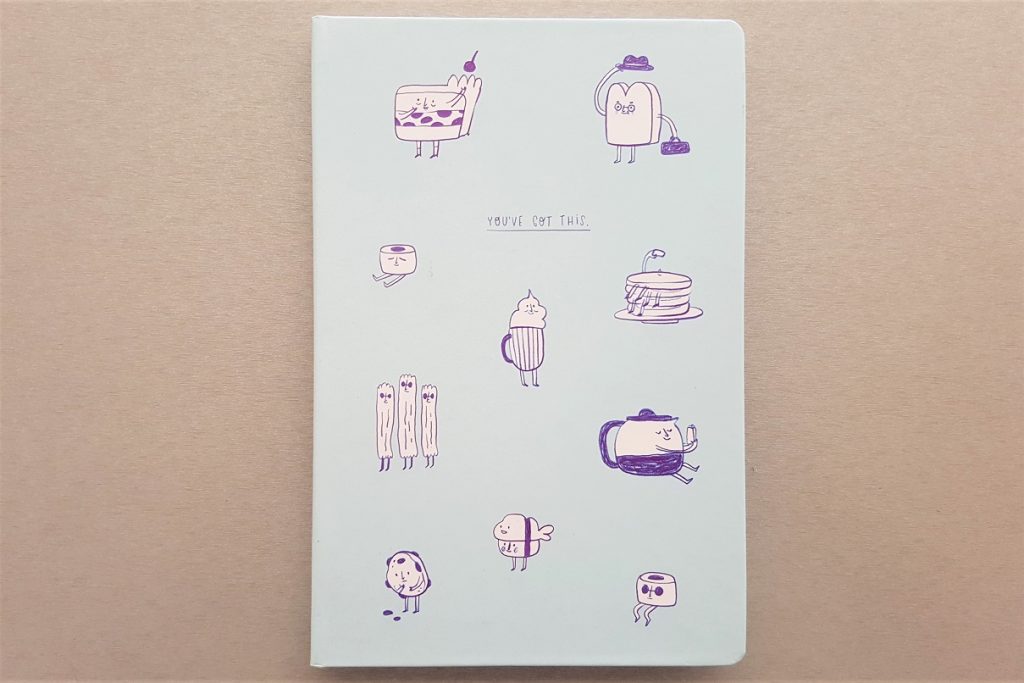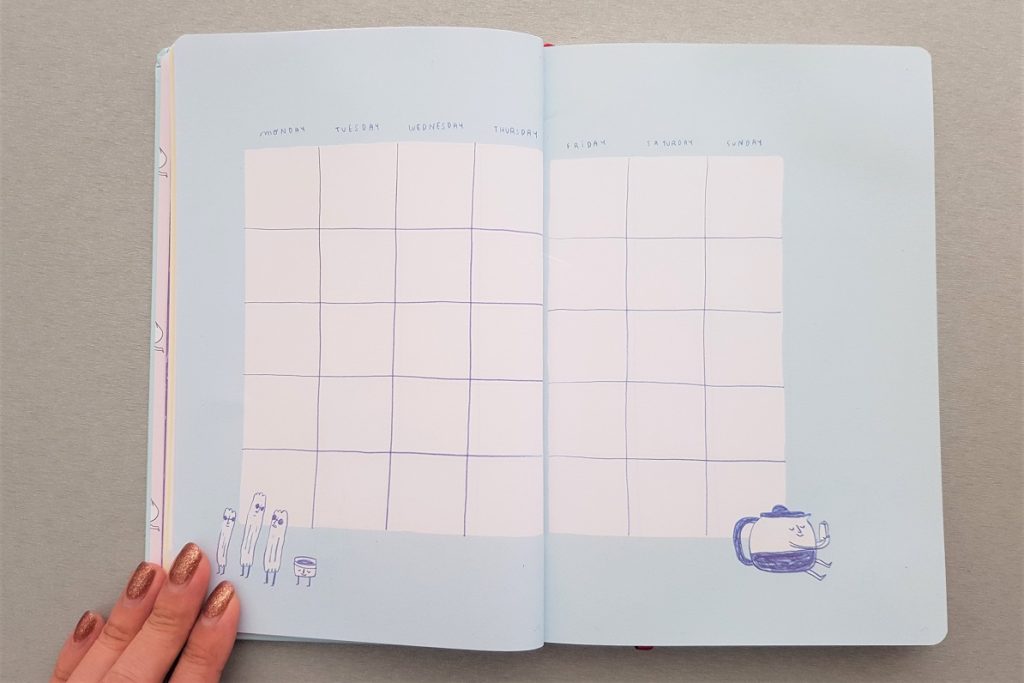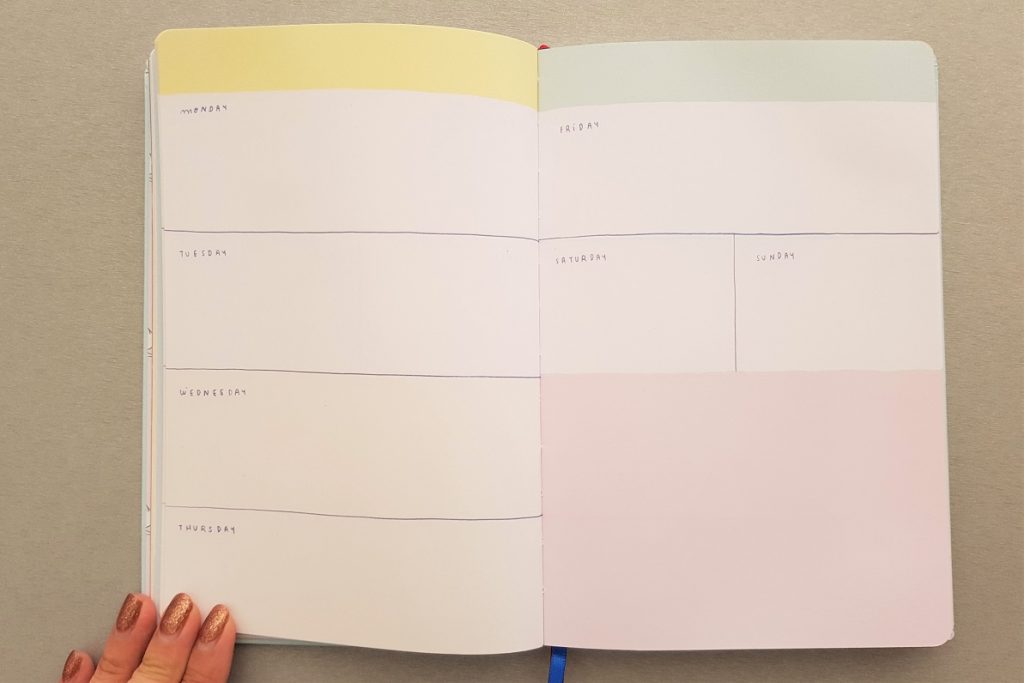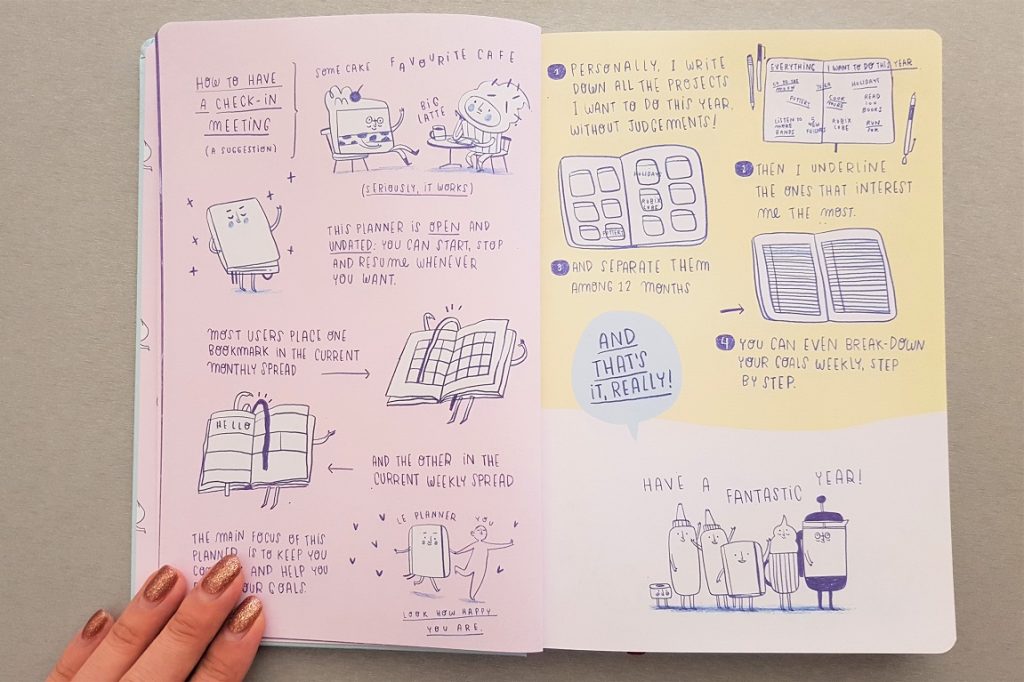Every year the number of photos that I take has grown exponentially and I’ve used various systems to try and organise them. For the last few years I’ve been using a relatively simple folder system on my laptop to organise my photos and thought I’d share it for those of you who might be interested.

Single Place for All of Photos
Most of my photos are taken and located on my phone but I also get photos from other sources such as Watsapp, Arlo, and DSLR. Eventually all of these will end up in my Photos folder on my laptop. Having a single place for all of my photos means that I save time transferring all of my photos and can quickly locate them.
Folder Organisation
Within my Photos folder, my photos are further organised by yearly and monthly sub-folders. The monthly folders are numbered so that their shown in order of the month. For example, 1. Jan and 2. Feb. If there’s been a special event in a particular month, it’ll have it’s own folder but numbered with the appropriate decimal number and a brief description so that I can easily see it amongst the monthly sub-folders. For example 3. Mar – NZ for our recent New Zealand Road Trip.
Previously, I used to keep all special events in a further sub-folder within a particular month. However, I found that I couldn’t easily locate the folder because I couldn’t remember what month the event occurred in! I would have to either search or go through the monthly folders that I thought it happened in, which was time consuming. With this new ordering system, I can see at quick glance when I went on a trip or had a special event throughout the year.
Selecting Your Photos
In an ideal world where I had lots of time on my hands, I would transfer all of my photos and select which ones to keep. While it’s a nice to do, I usually transfer all of my photos across and leave it at that. If I’m working on a project I’ll quickly delete some of the obviously bad ones but I won’t spend too much time on it as it’s not a priority for me. If you have limited space and have the time, then definitely go for it!
Backing Up Your Photos
Lastly, don’t forget to backup your photos! I have all my photos automatically backed up by Google Photos but there are many other online cloud or external hard drive options.
I hope you found this article useful! How do you organise your digital photos? Any other tips or ideas in the comments below would be awesome!
Marie xo